TIPS & TRICKS
I am not an expert writer yet, but I do have a passion for writing, sharing knowledge to help people. Because of that, I have discovered many tips & tricks which I craved to share.
“Formatting blog helps to obtain Reader’s interest.”
Choose Topic
Most writers acknowledge that picking the appropriate topic is the biggest concern. I divide it into two categories:
- Want to earn more?
- Want to learn more?
If you want to earn more, then choose a topic wisely. Research how many people have written blogs on it already and how your blog will outshine.
If you want to learn and passion for writing blogs to help people just like me, then I would recommend printing on any topic. Being from a programmer background, I learn new things every day and choose to write an article on what I learned. Major benefits are
- Programming skills documentation.
- Memory strengthens when written and practiced.
- Always prefer to add GitHub repo for reference.
Kicker, Title & subtitle Formatting
At the beginning of your story, the above three things require attention as it represents your story. Both Title & Subtitle are excellent ways to catch the “Reader’s” interest.
Work on your Title, Kicker, Subtitle, and format them as shown.
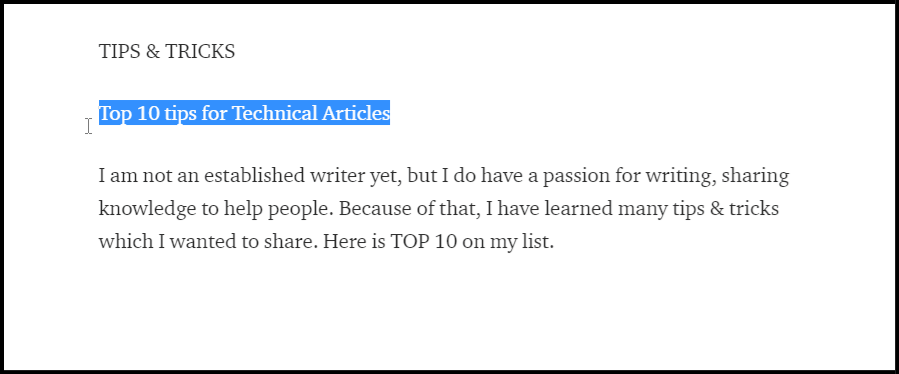
How to add code snippet?
There are two standard ways to add code snippets.
– Using tilt i.e. “ ` “ comma (3 times) or Press Ctrl + Shift + 6
It’s easy and quick to use inside an article, but the major drawback is that indentation is not supported. Indentation is important for some of the programming languages like python, so I recommend creating public GIST.
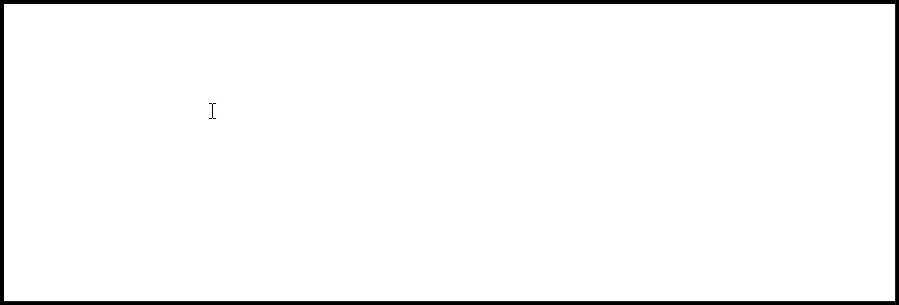
– Using Github GIST
Refer below article on how to create public gist and embed it into your blog.
Have a look at how GitHub gist looks like.
https://gist.github.com/ssukhpinder/3c0accf4e0d268774f380434cc61b9fa
It’s a more elegant way to add code snippet because it supports file extension and markup.
Add a GitHub Repo
Attaching a Github Repo certify that code snippets you shared are working. I recommend spoon-feeding the Readers with everything required in the article 😀 :D, so adding a working project link will enhance your article.
Sample Articles with GitHub project reference.
View at Medium.comView at Medium.com
Use Drop Caps
Drop Caps will Capitalize the first letter of your sentence. It improves the elegance of your sentence.
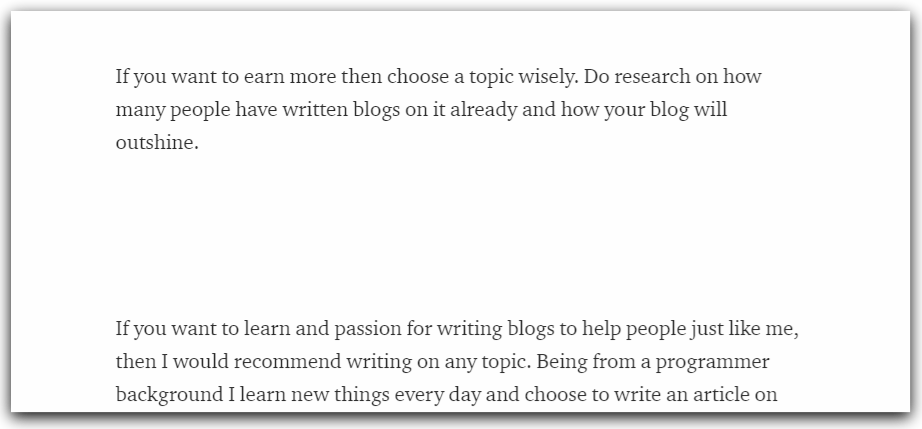
Use Separator (Shortcut: Ctrl + Enter)
Use separator to indicate that subsection completion as added between different tips.
Keyboard shortcuts cheatsheet
Open a keyboard shortcut window by using Ctrl +?
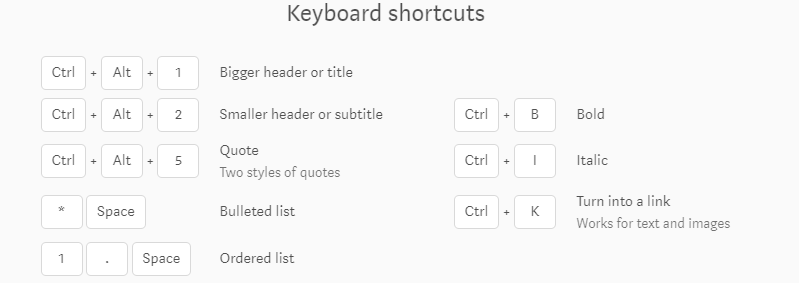
Plagiarism Check
Use Grammarly to check plagiarism because intentionally or unintentionally, blog content may match with some other writer. Even this article itself is 10 % plagiarised because of my publication links.
Grammarly is a powerful tool that benefits your writing skills.
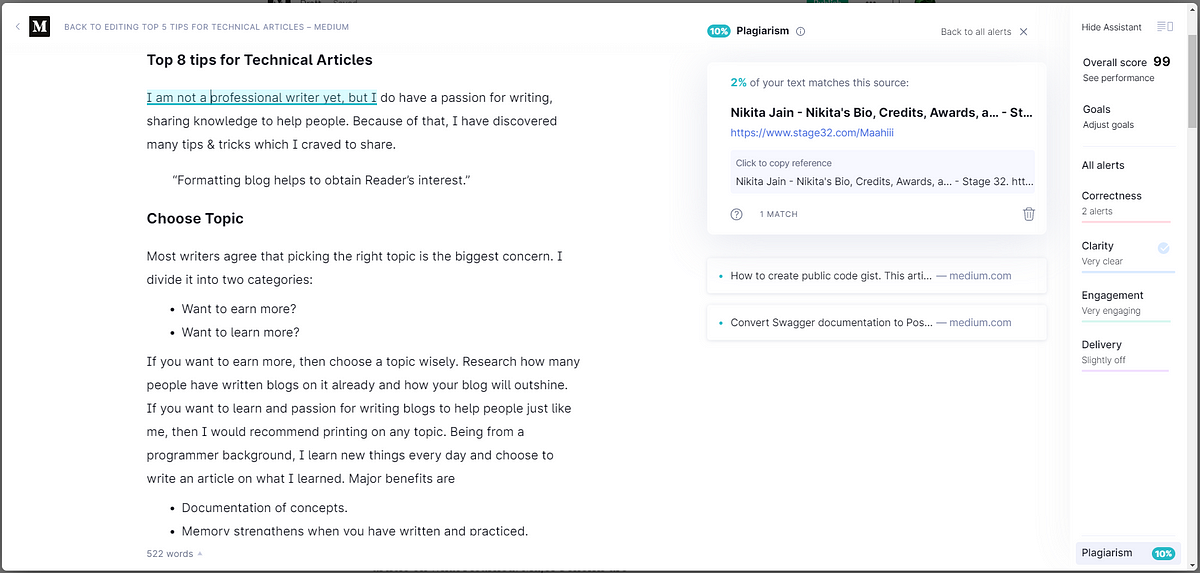
Thank you for reading. Keep visiting and share this in your network. Please put your thoughts and feedback in the comments section.